Here’s a simple script that will give you today’s date in numeric format in three variables. This has a bunch of uses, but I use it when I need to audit when a script was last run. The script has been tested under Windows XP x86 and Windows 7 x64. You may need to swap the varMM and varDD variables if you are using a version of Windows other than the U.S. version.
@ECHO OFF
:: Formatting the date into a YYYYMMDD format and setting it to the variable, varTodaysDate
SET varYYYY=%DATE:~10,4%
SET varMM=%DATE:~4,2%
SET varDD=%DATE:~7,2%
SET varTodaysDate=%varYYYY%%varMM%%varDD%
ECHO %varTodaysDate%


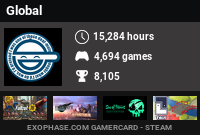

1 comment
Great info! thanks!