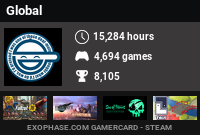Tracking down the latest drivers for a MacBook Pro to use in Windows can be an absolute pain if you don’t have any tools to help you identify the hardware. Even with the proper tools, many things have been rebranded to Apple hardware names in these programs. The information below will only be useful to those who have an early 2010 MacBook Pro (the first generation with the video card switching technology) since hardware vendors seem to change with every revision of the MacBooks.
Broadcom doesn’t offer wireless driver updates from what I can gather. Driver updates must be obtained from Apple (or another company that uses the same hardware).
- Note: The driver updates below are not meant to replace the drivers on the OSX DVD, but to compliment them.
Even with these driver updates, the amount of heat that the MacBook Pro puts out while idle in Windows is completely unacceptable. If anyone knows the trick (or the driver update) to make power management a bit more sane in Windows, please comment!
Motherboard (Intel 5, 4, 3, 900 Series):
http://downloadcenter.intel.com/Detail_Desc.aspx?ProductID=816&DwnldID=18494&lang=eng&iid=dc_rss
Audio (Cirrus Logic 4206):
http://www.cirrus.com/en/products/cs4207.html
- Note: The 4206 driver is contained in the 4207 driver download.
Graphics (Nvidia GeForce GT 330M):
http://www.nvidia.com/Download/Find.aspx?lang=en-us
Network (Wired) (Broadcom NetXtreme 5764):
http://www.broadcom.com/support/ethernet_nic/netxtreme_desktop.php
Network (Wireless) (Broadcom BCM43224):
Unknown